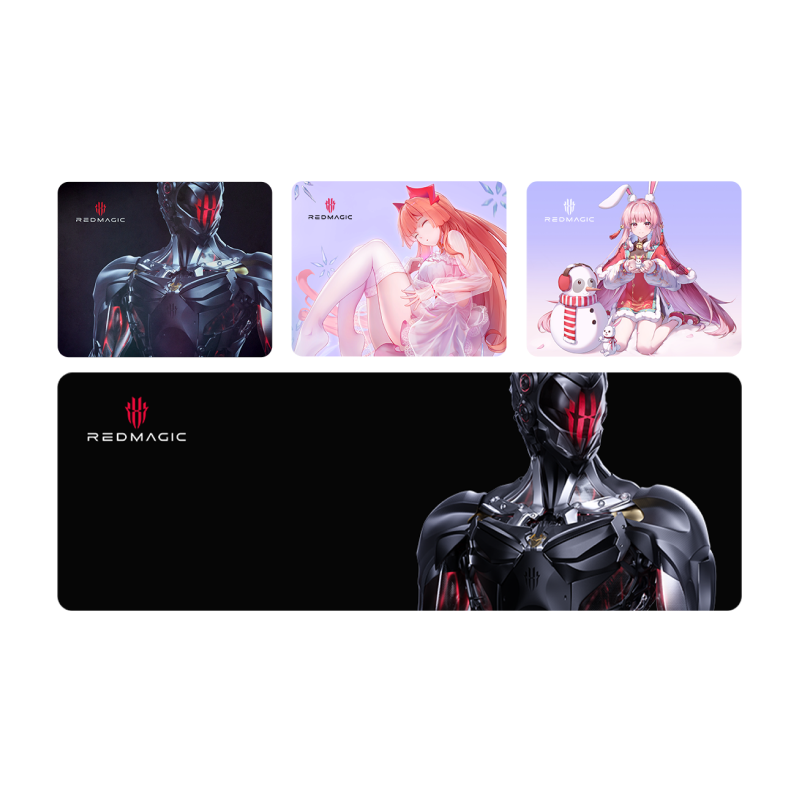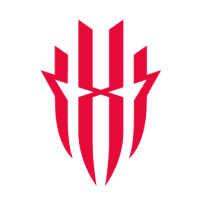Take the Customized Gaming Experience Even Further with REDMAGIC 9 Pro Game Modes

If you’re one of the many REDMAGIC fans who keeps up with all our news updates and social media posts, you may have come across a conversation a while back where REDMAGIC gamers talked about their “favorite gaming mode” between Eco, Balance, Rise, and Diablo Mode, and wondered what everyone was on about. Believe it or not, there are even more ways to customize and experience the power of the REDMAGIC 9 Pro.
That’s because beyond its flashy exterior and sleek designs, the REDMAGIC 9 Pro is a powerful gaming smartphone with a ton of features that are geared for the ultimate gaming experience.
We’ve explored almost every feature of the device in detail, from our largest 6500 mAh battery and the coldest temperature control system the ICE 13.0, to the ultimate gaming chipset, the Snapdragon 8 Gen 3. However, these features alone are just the tip of the iceberg when it comes to what the REDMAGIC 9 Pro offers to gamers.
The device’s dedication to customization is what truly sets it apart from your regular smartphone and other gaming devices. Let’s explore the full range of game modes that are available on the REDMAGIC 9 Pro.
For Mobile Gaming
REDMAGIC devices are built to function as portable gaming consoles that double as an everyday phone. This means that you have the option to seamlessly switch between unbeatable gaming and flagship smartphone performance. There are four custom game modes suited for every type of gamer in any type of situation.
Eco Mode
For the gamer who’s concerned about the preservation of the device’s battery life above all else, Eco Mode minimizes power consumption to ensure extended gaming sessions without draining the battery excessively.
This is ideal in situations where you won’t have access to a power source for extended periods, such as a long road trip. Eco Mode allows you to play for a bit longer than you’d be able to with standard settings.
Balance Mode

Youtube:Demonal
If battery consumption is equally as important as gaming performance, this is the mode that’ll help you find balance. Finding the sweet spot between power usage and battery optimization, Balance Mode offers a well-rounded experience suitable for most gaming and daily use scenarios.
Rise Mode

Youtube:Demonal
If you place your gaming experience above all else, you’ll be most drawn to the game mode that allows you to maximize the performance of the REDMAGIC 9 Pro. Rise Mode maximizes power usage to deliver the ultimate gaming experience, ideal for demanding games and intense gaming sessions.
The downside to using this mode is the additional battery power that’ll be consumed, but that’s no problem for the fast charging capabilities of the REDMAGIC 9 Pro.
Bonus - Diablo Mode

Youtube:Demonal
This feature is a special one that only a few people have managed to unlock. Diablo Mode is a hidden gem for those who seek to unlock the full potential of the device. It unleashes an overclocked performance to provide a significant boost in power, which comes with the downside of the device generating significantly more heat.
This mode can be essential in allowing you to complete high performance tasks like running emulators. Our advice is to use it only for those truly performance-demanding games, and if possible, with a powerful external turbo cooler.
Console Mode
So we mentioned that the REDMAGIC 9 Pro is essentially a portable console that doubles as an everyday phone. However, it can also convert into a complete console in one of two ways.
Gamepad
The first console mode allows you to maximize the screen on your REDMAGIC, delivering a 120 Hz refresh rate to match the incredible performance of your gamepad of choice, most likely the REDMAGIC Shadow Blade Gamepad. Connect your phone for a console-like experience, complete with tactile controls for enhanced gameplay.
Controller
In the same way you can attach the Gamepad for an enhanced sense of control, the REDMAGIC 9 Pro lets you connect wireless controllers like those used on the PlayStation 4, offering familiar and ergonomic control schemes for gaming on the go.
Screen Mirroring
Possibly the most immersive gaming mode on the list, the REDMAGIC Studio lets you enjoy your favorite mobile games on your favorite mediums, be it the PC monitors on TV screen.
Transform your phone into a gaming console by connecting it to a PC and mirroring the screen to enjoy a console-like gaming experience with various input options from controllers, keyboards, or gaming mice.
Customization Beyond the Aesthetics
With these versatile gaming modes and features, the REDMAGIC 9 Pro offers a customizable gaming experience tailored to your preferences, playstyle, and daily use requirements. Whether you prioritize battery life, performance, or connectivity options, there’s a gaming mode for every gamer on the REDMAGIC 9 Pro.
So now that you know more about what each gaming mode offers, which one will you put to the test first on your REDMAGIC 9 Pro? Join the discussion on our social platforms to find out how other gamers are making the most of their machines.