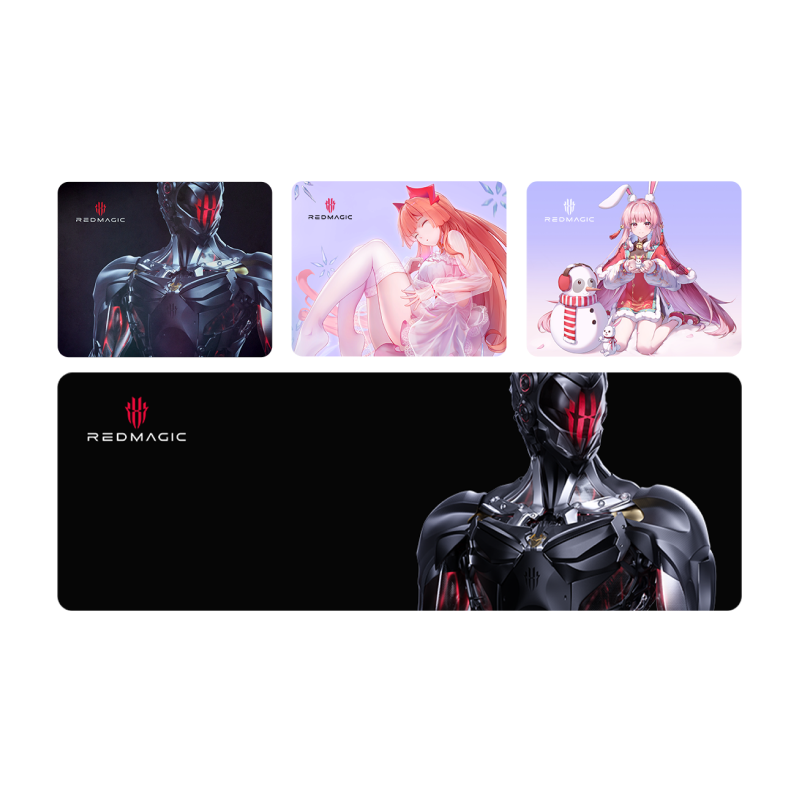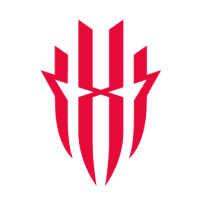Note: Fallibility is an all-too-human trait that we often misalign with callousness and ignorance. Fortunately, humans can also grow from those missteps. At REDMAGIC, we do our best to acknowledge and correct our errors when we can. Previously, a blog exploring our Game Space feature was critiqued online by a valued Reddit user in our community, prompting us to redo and adjust various points of confusion. We greatly appreciate this feedback and hope that this fosters a space for collaboration and open discussion.
While it may be simple to think of a company like REDMAGIC as a stoic front, our team is filled with passionate and practical people, who are not immune to making errors of judgment. From our end, we understand that some topics might not mirror the user experience, and we encourage constructive feedback to rectify that. We look at this as an opportunity to improve and an avenue to work together and form a more cohesive community at large.
A good gamer knows that you need the right skills to win games, but a great gamer knows that you need the right tools as well. To defeat every level, you need to have equipment and features that actively elevate your skills while also adding a few more to your inventory. This is why we’ve created the ideal gaming hub on all our REDMAGIC devices to help you monitor, adjust, and enhance your gameplay.
Our Game Space feature is a central gaming center that players can access during or before each game to calibrate settings accordingly. However, the feature itself is complex and expansive, which is why we’ve decided to give you a general overview now, then follow up with a more detailed blog discussing specific menu features and their functions. In this blog article, we explore the general concepts and capabilities of our Game Space center, designed to enhance your gaming skills and experience.
What Is Game Space?
Generally, you can describe the REDMAGIC Game Space as a built-in gaming dashboard that enhances control, performance, and focus. This is a central gaming hub on your device that allows you to access and adjust individual game configurations and settings to your liking. The Game Space also allows you to monitor specific performance specs, reduce distractions, and customize display settings.
Your Game Space is also the ideal library for every game you have installed and gives you quick access to each title on your phone, allowing you to organize and choose from them in one user-friendly menu. To open up your in-game Game Space settings, simply swipe in from the top left or right side of the screen.
The customizable Magic Key on most of our devices also opens up Game Space by default with one touch, making it super accessible and ready to go in seconds. Now that we know what the Game Space is, let’s focus on the specific core features of the gaming hub.
Core Game Space Features
Now, when you first open the Game Space gaming hub on your REDMAGIC device, you’ll immediately be greeted with the REDMAGIC logo and the user-friendly interface to control your gaming settings.
Game Lobby
This is your main dashboard that features all the games installed on your phone on the left side of the screen. You can also add or remove specific shortcuts to your favorite titles using the + icon. This is the first screen you’ll see and provides easy access to any game on your device.
Game Sorting
In Game Space, you can organize your favorite games, adjust settings for each game individually, and customize the background wallpaper to make the interface more visually appealing. You can also choose specific themes and backgrounds for the gaming hub.
In the top right corner, you’ll find your Game Space Center, which allows you to further customize your settings – we’ll be going over those details in the second blog. Once you’ve acclimatized to the new layout and design, you can move towards game-specific tools. Now, you can dig deeper into the settings that amplify your gameplay and skills.
Your Gaming Overlay
Every second counts in the game, so we’ve created a simple and easy-to-navigate platform for all your gaming configurations. Simply swipe in from the side during your gameplay and open up the overlay menu to adjust your settings accordingly. Let’s look at some of the key gaming tools you can use in your Game Space hub.
Performance Modes: Enter Diablo Mode
Now, all REDMAGIC devices come with several different performance modes to optimize power while conserving energy accordingly. Typically, you might have four different modes to choose from. In Eco mode, your device will conserve battery by disabling features like Wi-Fi low latency from Energy Cube, or by locking the maximum refresh rate to 60Hz.
In Balance mode, most features will remain running and the CPU and GPU will be allowed to clock higher numbers when needed. To push the bar further, Rise mode allows the CPU and GPU to reach their maximum frequency when needed without limitations.
Finally, Diablo mode allows you to maintain maxed-out CPU and GPU power, providing peak performance for emulation or more demanding titles. However, Diablo mode will generate a lot more heat, which is why it should only be used for short periods and in conjunction with a cooler, if possible.
While you can adjust the performance mode easily on the regular menu, you’ll have to look through the Game Space menu to activate Diablo mode. To find Diablo mode, open your Gaming Overlay and scroll to the end of the list on the left. Now, let’s explore the plugin features.
Game Space Plugin Library
We understand that everyone needs a helping hand now and then, and we’ve created a specialized list of plugins that you can activate to elevate your gameplay. We’ll be going into more detail with each plugin and its functions in the second blog. For now, we can simply note that these plugins work to amplify skills, enhance gameplay, and boost settings for simpler victories.
Elevated Visuals Through Game Space
Frame interpolation – or Frame Rate Boost on REDMAGIC devices - allows you to generate additional frames between the ones natively rendered by the game you’re playing. This provides a smooth boost in perceived frame rates and overall visual quality with every movement on the screen, forcing the game to scale to 2K resolution and 120 FPS. Users need to simply switch to Rise or Diablo Mode in their phone’s Game Space menu to push the device to perform at its peak. This feature is compatible with several popular games, including Genshin Impact, COD Mobile, Clash of Clans, Wild Rift, Honkai Impact 3, and Arknights. However, we have plans to add many more games soon.
Expanded Controls
Shoulder triggers are an immersive addition often found on our gaming smartphones. They allow you to map actions to REDMAGIC’s built-in capacitive triggers. These shoulder triggers are strategically positioned to resemble the shoulder buttons found on gaming controllers, enhancing the gaming experience by offering more precise and responsive controls, particularly in fast-paced or competitive games. Their 520 Hz touch sampling rate and matching RGB lights further elevate the gaming experience.
Our shoulder trigger feature also features several customizable settings. We’ll be looking into each of those settings in the second Game Space blog.
X Gravity Connectivity
Another feature you’ll find in the Game Space menu is the X Gravity system. This is used to enable external input support. X Gravity allows your device to connect to controllers, keyboards, and mice so you can play games with your preferred input method.
Device Mapping and Input Customization: Within your X Gravity settings, you can map inputs manually or for select games. This system will automatically detect the control scheme to provide a seamless plug-and-play experience. This turns every REDMAGIC device into a versatile gaming hub, especially when used with gamepads or desktop-style setups.
Cloud Gaming and Streaming Integration: For our fans who are into streaming or cloud gaming, X Gravity also offers seamless support for streaming from consoles or PCs to your REDMAGIC device. That includes services like Steam Link, PlayStation Remote Play, and Xbox Cloud Gaming. You can use external input while streaming, giving you a smooth console-like experience on mobile.
What Is the Energy Cube?
The Energy Cube interface is a mini-HUD that appears in-game and allows you to adjust performance settings like power consumption and cooling in real time. These settings can be accessed from the Game Space or in-game using the Gaming Overlay. They allow you to customize various settings, such as how the display handles inputs, your display colors, advanced graphics options, and more.
Each of these features and tools has a specific role and works together to amplify your gameplay and gaming skills at the same time. We’ll also be exploring each Energy Cube menu option in our later blog. You can also make sure that your REDMAGIC device remains completely yours with added personalization settings.
Personalization Features
Every gamer needs the right state of mind to level up and conquer each game. Your surroundings play a large role in this state of mind. This is why our REDMAGIC devices use stunning customization overlays and presets that you can adjust to your liking and save as a preset. With custom RGB lighting, you can also change the fan colors or the backlight on your device without a hassle to suit your mood. At the end of the day, all of these tools and features are built to make you the best gamer you can be.
The Importance of REDMAGIC’s Game Space
Our REDMAGIC Game Space has been a long-standing staple within our community. This gaming hub has been improved and polished over the years to include new features and tools that elevate gameplay across the board. Game Space has revolutionized the way we game by giving us the control to adjust performance and capabilities the way we see fit. More than just its crucial function, the Game Space center serves as a reminder of the innovative spirit behind REDMAGIC and our commitment to making sure you win more games.
Each time you open up your Game Space, you create a whole new world of potential where the game adjusts to you and you call the shots. This elevates the unique gaming skills of each player and allows them to personalize each experience, making lasting memories and cementing REDMAGIC as a reliable gaming partner. Keep your eyes open for our second Game Space blog in which we break down the specifics of our Game Space Center menu, the available plugins, shoulder trigger customization, and our Energy Cube menu.