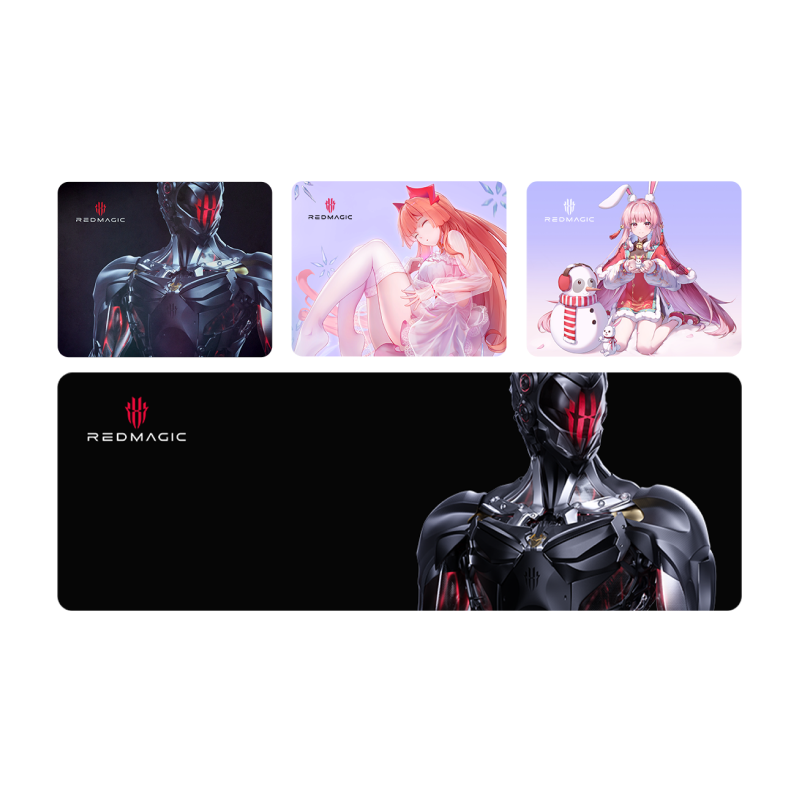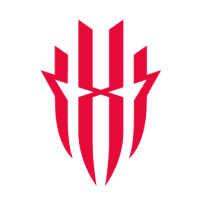In the heat of battle, your battery is your lifeline. Run out of juice in the middle of a boss battle, and you can kiss those hours of grinding goodbye. Which begs the question: how do we take better care of our batteries to make them last longer? Fortunately, at REDMAGIC, we understand the needs of gamers and put that knowledge into the designs of our gaming devices, providing high-performance devices that go the extra mile. For now, we’d like to use this blog article to review some key ways to protect and extend your battery life, particularly when gaming.
While most people assume that the average smartphone is deliberately built to die out quicker to push you to get the latest version available, companies are rarely that insidious in real life. Most smartphones should last a good 3 to 5 years before showing any visible decline in performance. However, without healthy charging habits and battery optimization, your device is more likely to checkout much earlier. To prevent this, we’ve drafted up a list of some of the best practices to ensure your battery’s health and longevity.
Top 10 Tips for a Lasting and Healthy Battery
From simple setting changes to choosing the right cables, you can drastically improve the lifespan of your gaming smartphone’s battery with a few easy tweaks.
-
Don’t Go Overboard Charging
While it might seem tempting to just use your phone as much as possible, then just leave it to charge overnight, you are actively diminishing your battery life with overzealous charging habits. The lithium-ion batteries in most modern smartphones today cannot withstand such a radical shift in chemical reactions and will deplete faster as the years go by, making your battery run out of juice in a fraction of the time it used to.
For a long-lasting battery, you should avoid charging your phone to 100% or letting it drop to 0%. Ideally, your phone’s battery should stay between 20 and 80% to keep your charging habits healthy. Under no circumstances should you leave your phone to charge overnight.
-
Using Charge Separation
All gamers know that in the midst of battle, nothing kills the buzz more than a low battery notification. While it might be tempting to simply connect the charger and keep gaming, this will damage the battery. However, at REDMAGIC, we strive for innovation that pushes the bar and keeps you in the game, without taking damage. With charge separation, or bypass charging, you can connect your phone directly to the power source without using your battery.
This preserves the integrity of your battery while giving you enough power to get through however many hours of grinding you need to do. The REDMAGIC 10S Pro uses charge separation to prevent battery wear and overheating during use. This feature needs to be enabled in your phone’s settings first.
-
Optimize Your Phone’s Settings
This might seem like the most obvious solution to maintain a longer battery, but many gamers simply neglect to run through their optimization settings a lot of the time. To keep your battery healthy, you should choose device settings that don’t suck up too much power. Lowering the brightness of your screen, using dark mode, and allowing your screen to turn off sooner are all great ways to reduce your power usage. Most smartphones feature a built-in power optimization setting that automatically scales down these settings for you with one click.
-
Have Healthy Gaming Habits
Now, before you start booing and grabbing the tomatoes to throw, this is a valid method of reducing your battery’s wear and tear. Developing healthier gaming habits and taking frequent breaks gives your device and battery enough time to rest without overheating and running flat too quickly. Try to use your game’s chapter marks or story breaks to maintain a healthier schedule when you can. Taking a break to touch some grass will also do wonders for your mental and physical health.
-
Keep Cool and Carry On for Longer
Gaming generates heat, and serious gaming generates a concerning amount of heat. Unfortunately, heat also drains your battery much faster, even when not in use, causing damage and wear. The general rule is to avoid any situation where your phone might overheat, to protect your battery. However, the game must go on, and things tend to get a little hot in the kitchen.
To keep your battery as healthy as possible when it comes to overheating during the game, it’s essential to use a proper cooler for your phone. Our REDMAGIC VC Cooler 6 uses a 30W triple-mode engine to ensure 54% faster heat transfer and an 18°C drop in temperature in just 10 seconds. The lightweight VC Cooler 6 is also compact and easily clips on and stays attached in the heat of battle.
-
Slow Is Sometimes Better
Typically, smartphones often boast about fast charging capabilities, which are all highly convenient and impressive. However, we’ve found that using slow charging, which can be viewed as “not fast charging,” is actually much better for battery health. Slow charging preserves older devices, enhances battery health and energy efficiency, ensures safe overnight charging, and provides better temperature control in extreme environments. While you should be looking for a larger battery and fast charging to stay on top of things in a fast-paced world, slow charging is a much healthier way to preserve your battery for the long haul.
-
Close Background Apps
This should go without saying, but closing your background apps really does a world of wonder for preserving your battery life. Before you tackle the next level, go back and close any background apps and processes that might be leeching off your power. This is also a good time to disable any automatic syncing that might be happening behind the curtain.
-
Limit Your Gaming Performance
While you might want to constantly give it your all in every game, you need to consider your battery health before taking things too far. Rapid refresh rates and ultra-HD graphics can put a massive dent in your power and might damage your battery when used too often.
Fortunately, REDMAGIC gaming devices feature several performance modes to choose from, which can help you optimize power while you game. While Balanced Mode optimizes and conserves battery life, it still ensures high-end performance for regular gaming on a day-to-day basis. To step up your battery saving, Eco Mode drastically reduces power consumption to extend your device’s battery life and can be used when traveling or when you have limited access to a power source.
-
Keep Your Phone Updated
Keeping your software up to date ensures that your phone has the latest upgrades and features from developers. This includes battery optimization settings and modes to preserve your battery’s health and longevity.
-
Use Quality Products
Don’t waste your time on low-quality products if you’re looking for the best phone maintenance. Using cheap chargers, cables, or power banks can damage your battery in the long run. Always use the power adapters and accessories built for your phone to prevent wear.
Keep the Power in Your Hands
Battery life and longevity go a long way when it comes to gaming smartphones. However, healthy power consumption habits make them go a lot longer. At REDMAGIC, we know that a healthy battery means longer gaming sessions and more victories to celebrate. We implore our community of fans to use their devices responsibly and with care to ensure that they get the most out of their gaming experience for years to come.